Getting started with workflows
Design your first workflow
The workflow builder is a powerful, no-code tool for automating processes and sending messages to your users.
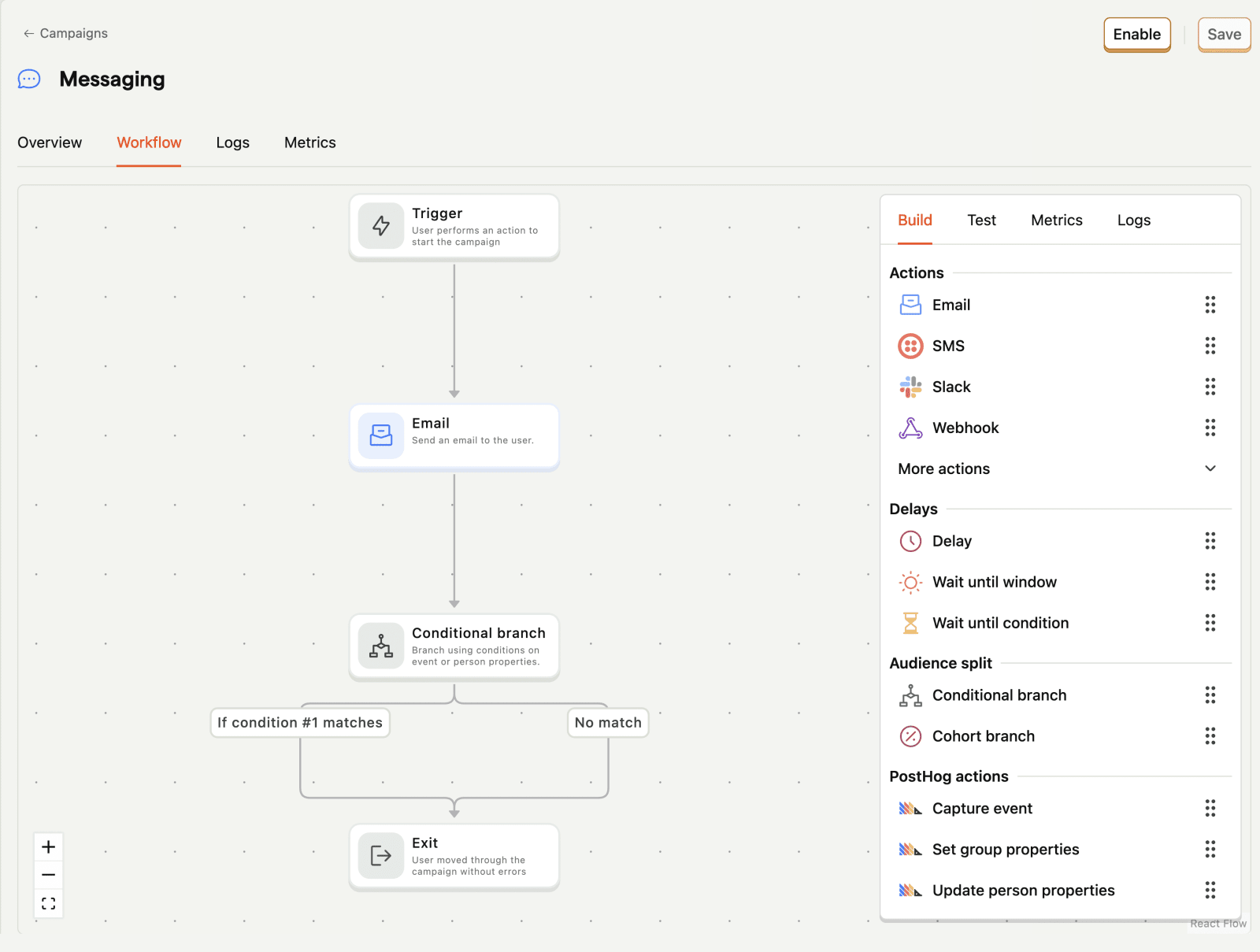
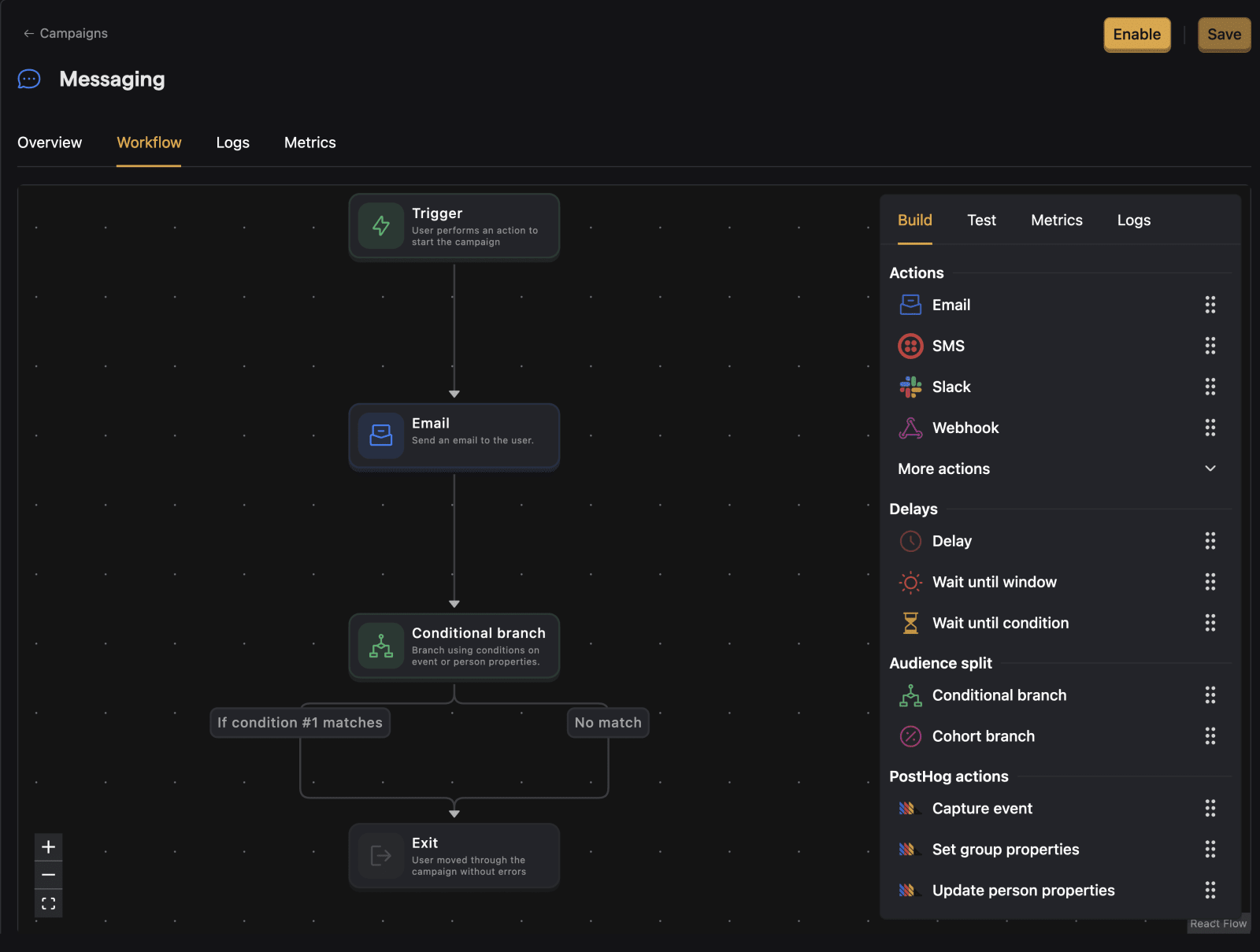
There are many features to explore, but you can get a taste with this example:
Explore workflow components
Workflows are made up of the following building blocks:
| Component | Description |
|---|---|
| Triggers | What starts the workflow. We let you start a workflow when an event is performed (e.g. a user signs up), or programmatically via a webhook. |
| Dispatches | The messages you send, mail, slack, SMS, webhook, or any PostHog real time destinations. |
| Delays | Wait steps such as "wait 2 days" or "wait until condition is true." |
| Audience splits | Target and split the users you message with more specificity or try a/b testing with random branching. |
| PostHog actions | Change a person's properties, or trigger other events, once a person reaches a specific point in your workflow. |
Familiarize yourself with these components to explore the full power of the workflow builder.
Create a messaging channel
Workflows is PostHog's no-code drag-and-drop tool for automating a process or delivering messages to your users. If you want to send your users a message you will need to use a preconfigured destination or configure a messaging channel yourself. This guide shows you how.











